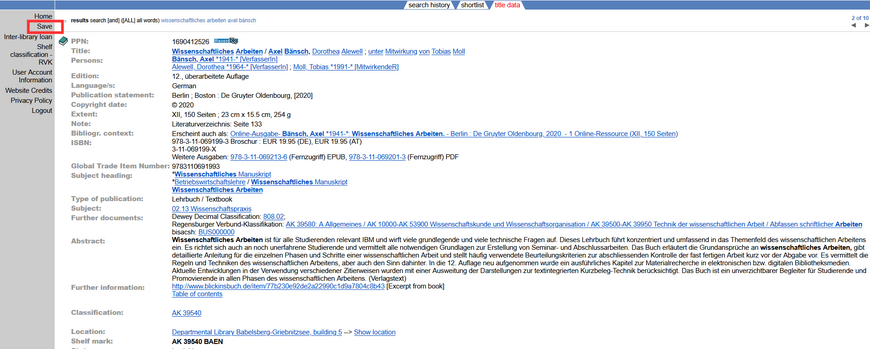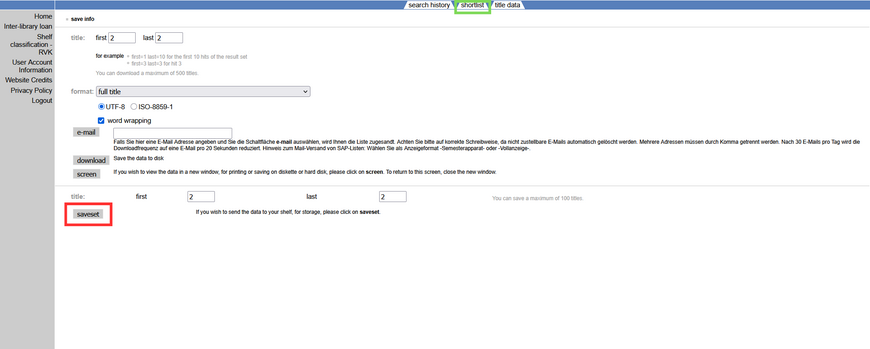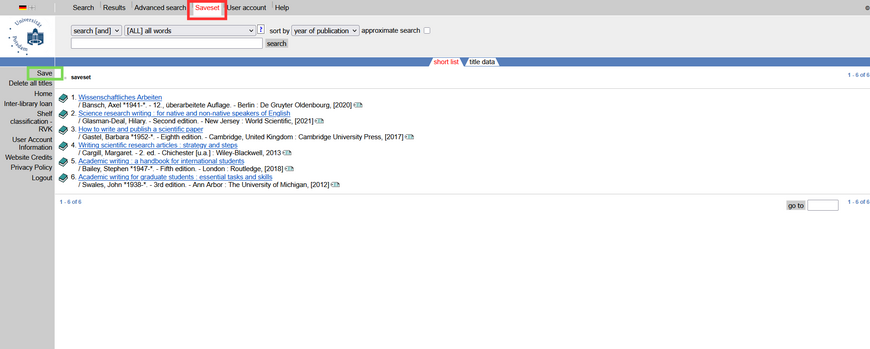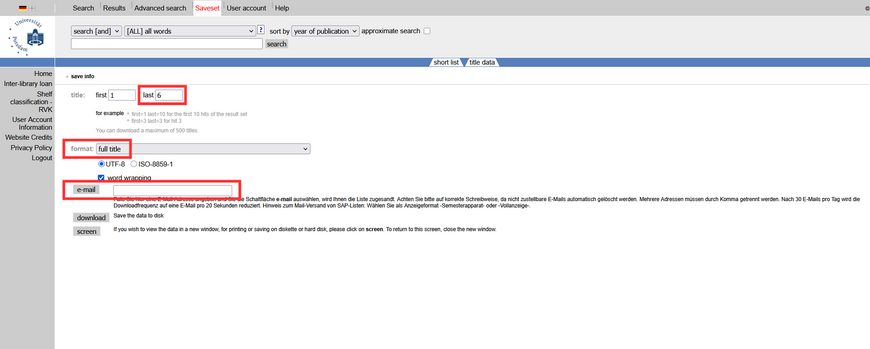Course Reserves (CR, Semesterapparat)
University lecturers can set up Course Reserves (CR, Semesterapparat) from the University Library's collection. Titles that are normally available for loan are placed separately in the University Library for one semester and reserved for use in the reading room.
- Please submit your lists for your Course Reserves to the University Library by the start of the semester at the latest. No more than 20 media items per course should be placed in the CR.
- If you want to include media items that are not in the University Library's collection already, please order them in advance from the responsible subject librarian. Private materials may be added to the Course Reserve, but no liability is accepted for loss or damage.
- All Course Reserves at a departmental library are arranged together (according to the Regensburger Verbundklassifikation ). Reference collections at the same location remain on their actual shelf locations.
- All Course Reserves are removed at the end of each semester's exam and internship period.
- You can use our internal document delivery service to add scanned articles from the University Library's non-freely accessible print journal collection (collections in the stacks) to your Moodle course.
- Please note the information on copyright in media-supported teaching provided by the ZfQ.
View current Course Reserves
Am Neuen Palais
Golm
Babelsberg
Set up course reserves
1. Create your title list in the online catalogue
Research your media item in the online catalogue (OPAC) of the Potsdam University Library. Click on the desired title and select "Save" in the catalogue menu on the left.
On the following screen, save using the "saveset" button at the bottom. Use the "shortlist" tab to return to your original search results. You can now copy additional titles to the saveset.
Once your list is complete and all titles have been copied to the saveset, click on "Saveset" in the upper horizontal menu bar. Check your selection and change it if necessary. To send the list, click on "Save" on the left.
2. Save the list
Please note: If you have more than 10 titles in the list, please enter the number manually.
Select "full title" as the format.
Enter your own email address. Click the "Email" button to send the list to yourself.
Save the list to share with your students or to post on Moodle.UP.
3. Send the list to the University Library
Send a copy of the list to the relevant departmental library:
- Am Neuen Palais: infonp3uuni-potsdampde
- Golm: infogolmuuni-potsdampde
- Babelsberg: infobbuuni-potsdampde
Please include your name and the title of the course for which you are creating the Course Reserve in the email.
We will take care of the rest.