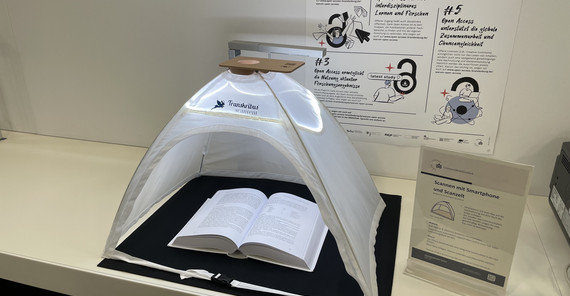Scantens are available free of charge in all three departmental libraries. You can easily scan book pages up to DIN A3 format with your smartphone. To do this, download any scan app (e.g., DocScan). iPhones already have an integrated scanning function in the Notes app.
Here's how it works:
- Install any scan app on your smartphone and open it
- Place your smartphone on the holder at the top of the scantent
- Switch on the lighting
- Place the open book or document in the scantent and you're ready to go!
The holder ensures an optimal viewing angle and consistent distance. If there is insufficient daylight, white LED strips provide uniform lighting and high image quality.